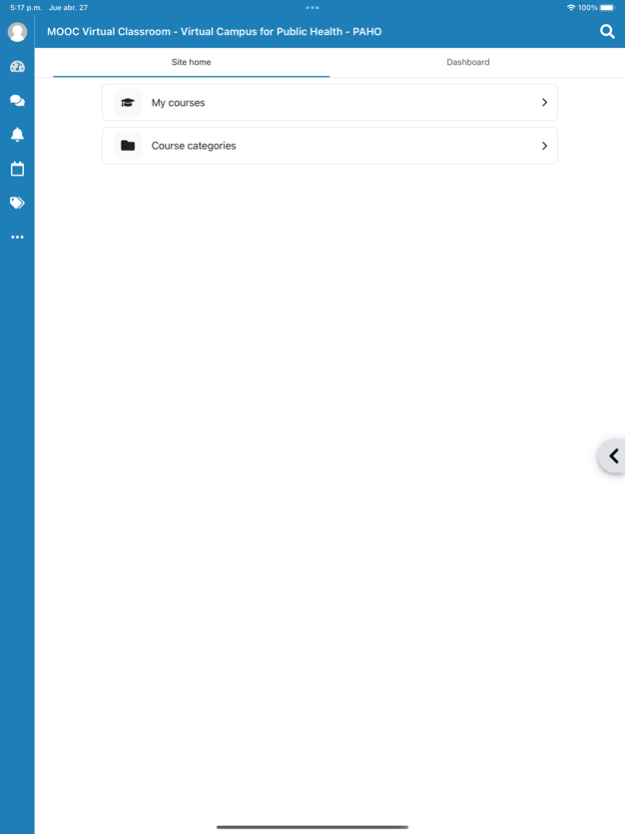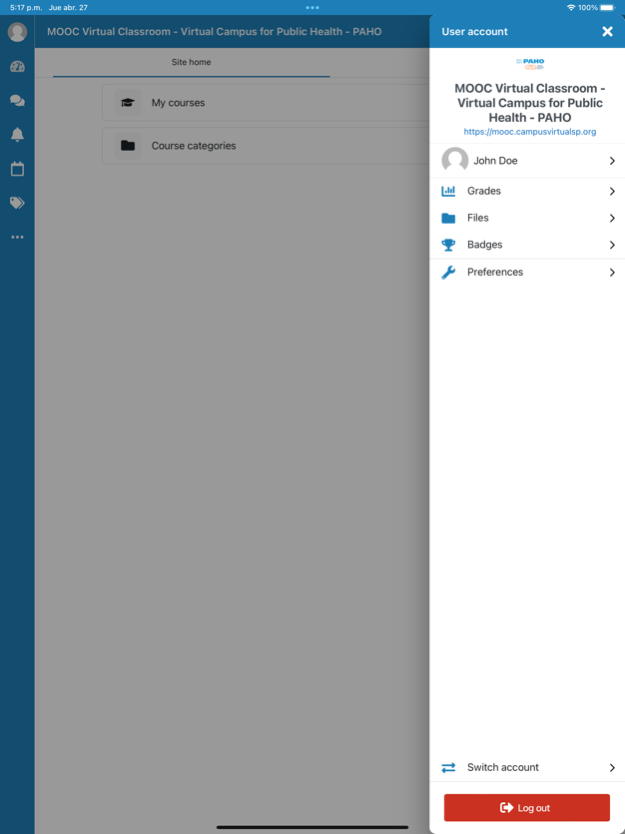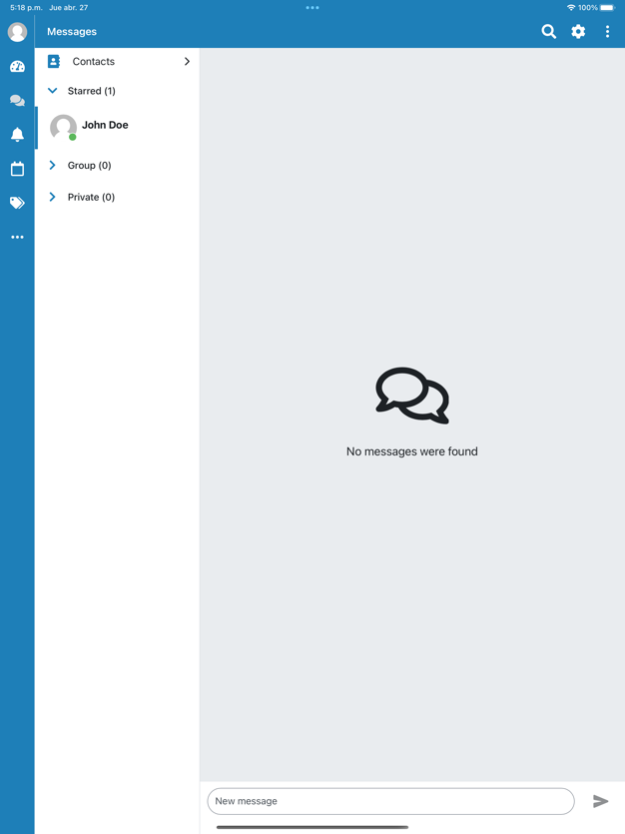PAHO Virtual Campus 4.3.0
Continue to app
Free Version
Publisher Description
Join the Virtual Campus for Public Health, the educational platform of the Pan American Health Organization (PAHO) for health workers and students of the Region of the Americas. It offers freely accessible virtual courses and educational resources, designed to strengthen the knowledge and competencies of health workers in a wide range of public health practices and disciplines.
Browse virtual courses on a variety of public health topics and learn from PAHO experts:
- Health systems and services
- Health Equity
- Equity, gender and cultural diversity
- Health emergencies
- Non-communicable diseases and mental health
- Evidence and intelligence for health action
- Communicable diseases and environmental health determinants
- Family, health promotion and life course
The courses are self-study, participants can take them autonomously at their own pace, with no set time or deadline to complete them.
Get your free certificate of participation approved by PAHO.
You will find courses in the four official PAHO languages (English, French, Spanish and Portuguese).
Connect with others and get inspired by our global public health community, and put knowledge into practice.
Join over two million users of the Virtual Campus and start exploring the courses, resources and public health information available on the APP.
Get to know us: www.campusvirtualsp.org
Feb 2, 2024
Version 4.3.0
Bug fixes and improvements
About PAHO Virtual Campus
PAHO Virtual Campus is a free app for iOS published in the Kids list of apps, part of Education.
The company that develops PAHO Virtual Campus is Pan American Health Organization. The latest version released by its developer is 4.3.0.
To install PAHO Virtual Campus on your iOS device, just click the green Continue To App button above to start the installation process. The app is listed on our website since 2024-02-02 and was downloaded 0 times. We have already checked if the download link is safe, however for your own protection we recommend that you scan the downloaded app with your antivirus. Your antivirus may detect the PAHO Virtual Campus as malware if the download link is broken.
How to install PAHO Virtual Campus on your iOS device:
- Click on the Continue To App button on our website. This will redirect you to the App Store.
- Once the PAHO Virtual Campus is shown in the iTunes listing of your iOS device, you can start its download and installation. Tap on the GET button to the right of the app to start downloading it.
- If you are not logged-in the iOS appstore app, you'll be prompted for your your Apple ID and/or password.
- After PAHO Virtual Campus is downloaded, you'll see an INSTALL button to the right. Tap on it to start the actual installation of the iOS app.
- Once installation is finished you can tap on the OPEN button to start it. Its icon will also be added to your device home screen.